Purchase Instructions
If you are new to aggregation AI or just a light user of AI, we strongly recommend that you place your order using the Standard Purchase Process section for a simple and efficient experience. If you are a developer or a moderate to heavy AI user, you may consider contacting customer service to activate the management backend or explore the protocol quick purchase option.
Purchase Links
Order link: https://www.juheaistore.top
Order link (backup): https://one.319fa.cn
Standard Purchase Process
1. Place Order on the Website
Go to the order page via the purchase link above, select the product, and complete the payment. You will receive an API Key corresponding to the paid amount. Example of an API Key:
sk-Agn3NqRCo1XKysTV9e10BcAf04Bc46E6A2023823b85991194
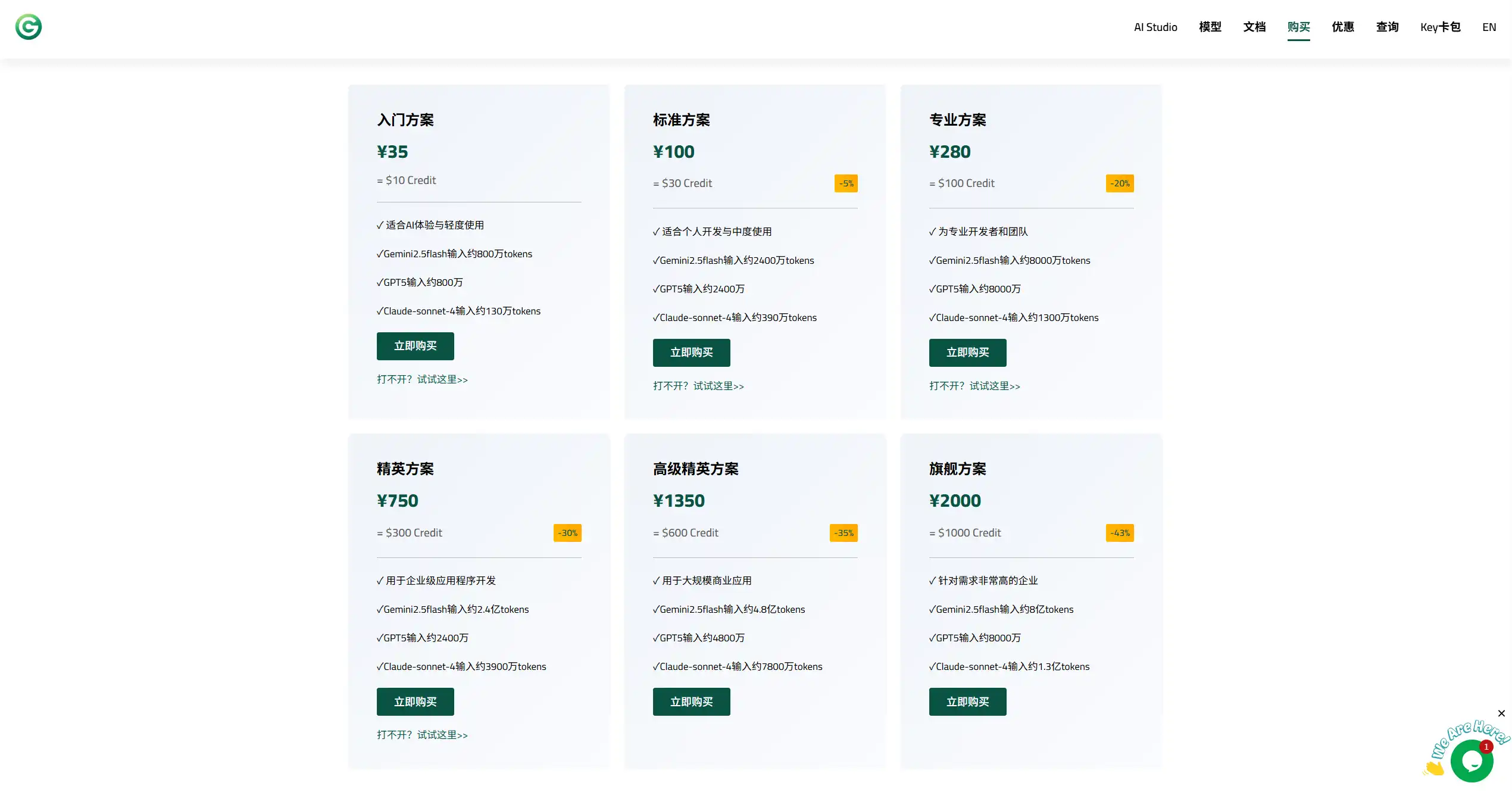
2. Program Configuration
Open JuheNext, find the Chat Entry and open it. Follow the prompts on the interface to register and log in.
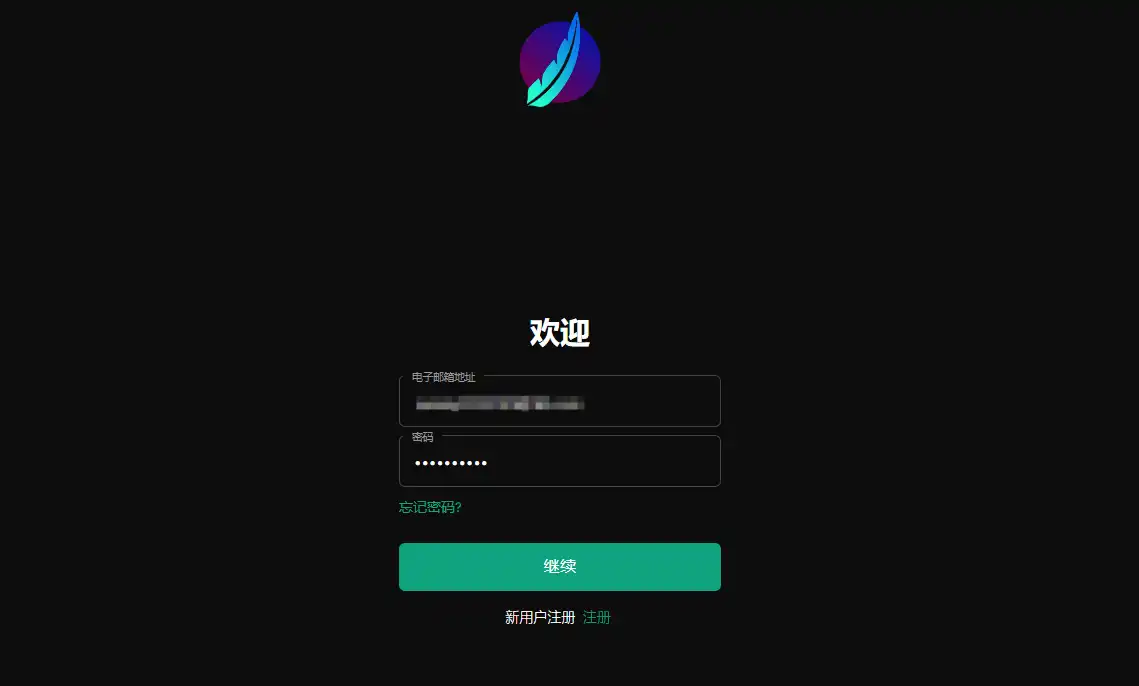
Friendly Reminder: Registering for the LibreChat program is a necessary step; you only need to register once, and you will be logged in automatically afterwards. You can enjoy the multi-device data sharing feature, making it very convenient to use on both computers and mobile devices.
After logging in, fill in the API Key in the upper left corner as shown in the image. It is recommended to set the expiration time for the API Key storage to: Never.
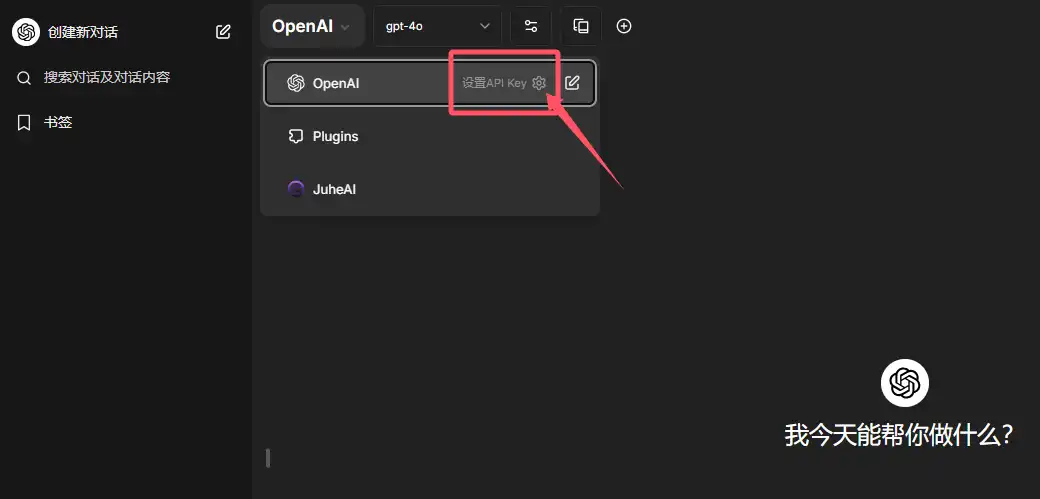
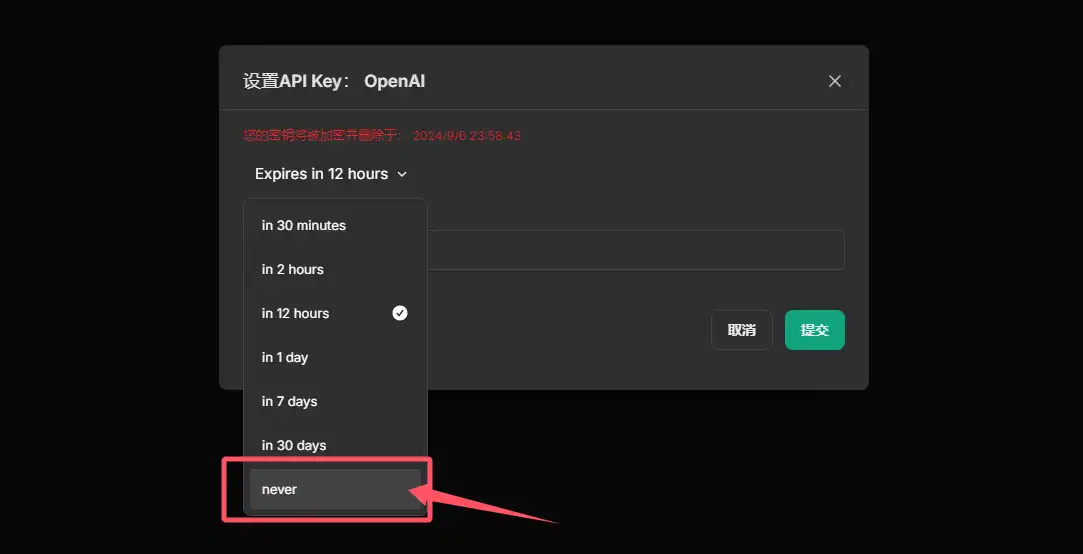
For detailed information on using and deploying LibreChat, please read:
“LibreChat Quick Deployment Guide”
3. Balance Inquiry
Bill inquiries can be accessed at JuheNext - Balance, enter the API Key to check.
You can also register a “key card wallet” mini-tool, paste your key into it, and then monitor balance changes in real time.
Registration address: https://www.juhenext.com/zh/juhenext-card
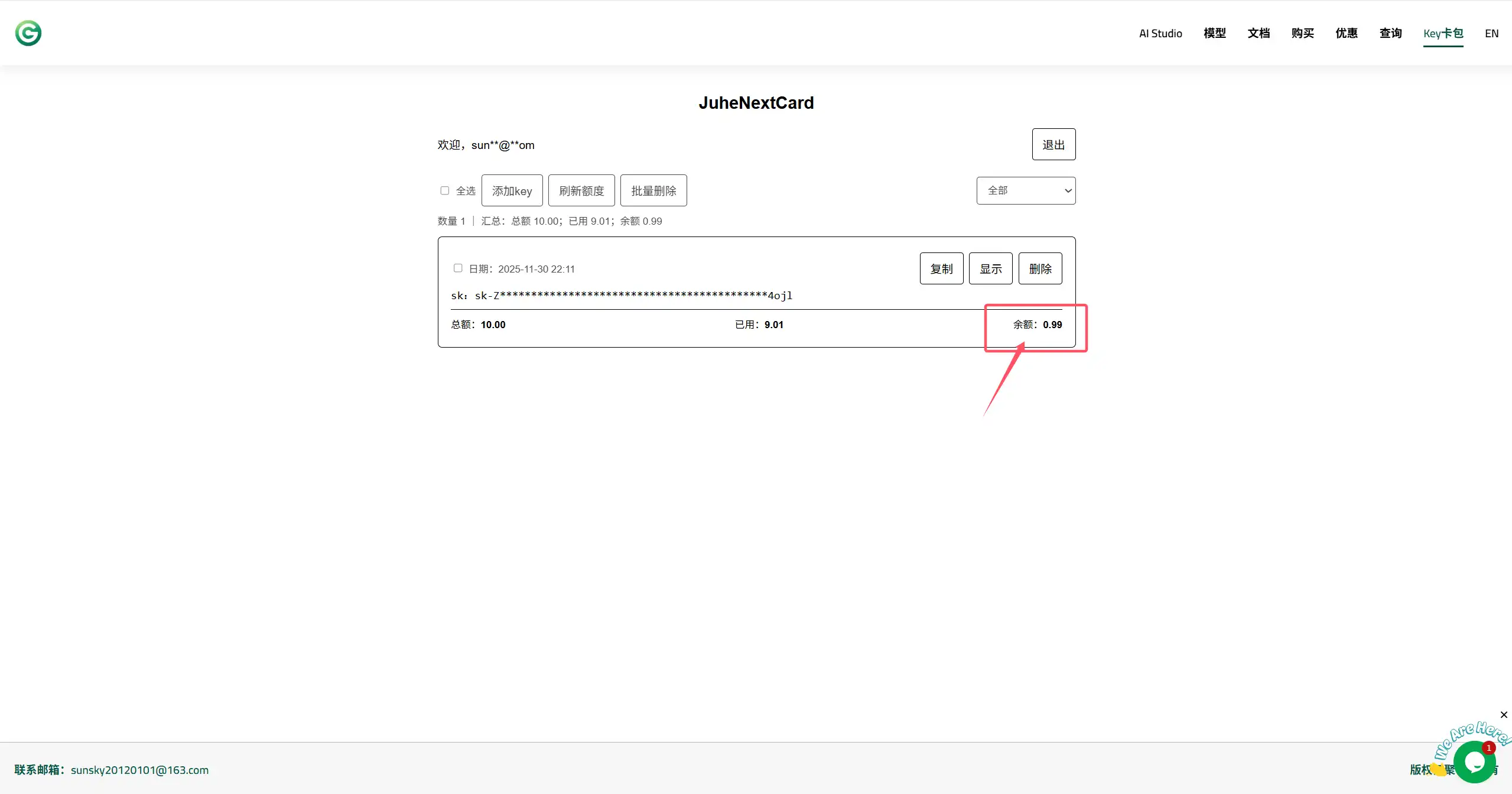
Note: If your API Key balance runs out, it will be automatically disabled by the system, and you will not be able to check it. Please contact customer service for inquiries.
4. Renewal Purchase
We recommend that you discard your current API Key directly after it runs out of quota, and purchase a new API Key as per the previous step to continue using with the new Key.
If you do not wish to change your current API Key and want to renew and continue using it, please contact customer service via WeChat ACG508 for manual processing. Customer service is generally online all day and responds almost immediately.
5. Invoice Issuance
Juhe AI supports issuing a general VAT invoice for you (the invoice item is technical services) under the condition that the cumulative purchase amount within this quarter that has not been invoiced is greater than or equal to 1000 RMB. If you meet the above conditions, please contact customer service to apply.
Management Backend (Advanced)
Management Backend>> can be permanently activated after your cumulative purchase of Juhe AI exceeds 100 USD. Compared to the standard purchase process, the operation is more complex and is not suitable for ordinary users. However, the management backend offers richer features to manage your API. If you have one or more of the following needs, then the management backend is more suitable for you:
- One person managing the API, multiple users;
- Need to create multiple different quotas and model-limited API Keys independently;
- Need to view API consumption logs and consumption statistics in real-time and conveniently;
- Need API balance reminders;
- More convenient renewal and recharge;
- Distribution agency.
1. Application Registration
Management Backend>> The default registration entry is closed. If you need to use the management backend, please first contact customer service via WeChat ACG508 to apply for an account.

2. Online Top-up
After registration and login, the system balance is 0 by default, so you need to top up online.
INFO
The wallet balance is the actual balance in your management backend. Please ensure it is always greater than 0 yuan to use the API. The API Key quota you create will be affected by the wallet balance, meaning that even if you set the API Key quota to $10,000, if the wallet balance is 0 yuan, the API Key will still be unusable.
3. Create API KEY Token
In the management backend, navigate to the token menu on the left side, where you can freely create an API Key. The operation method is shown in the images below. After creation, simply copy the API Key to use it:
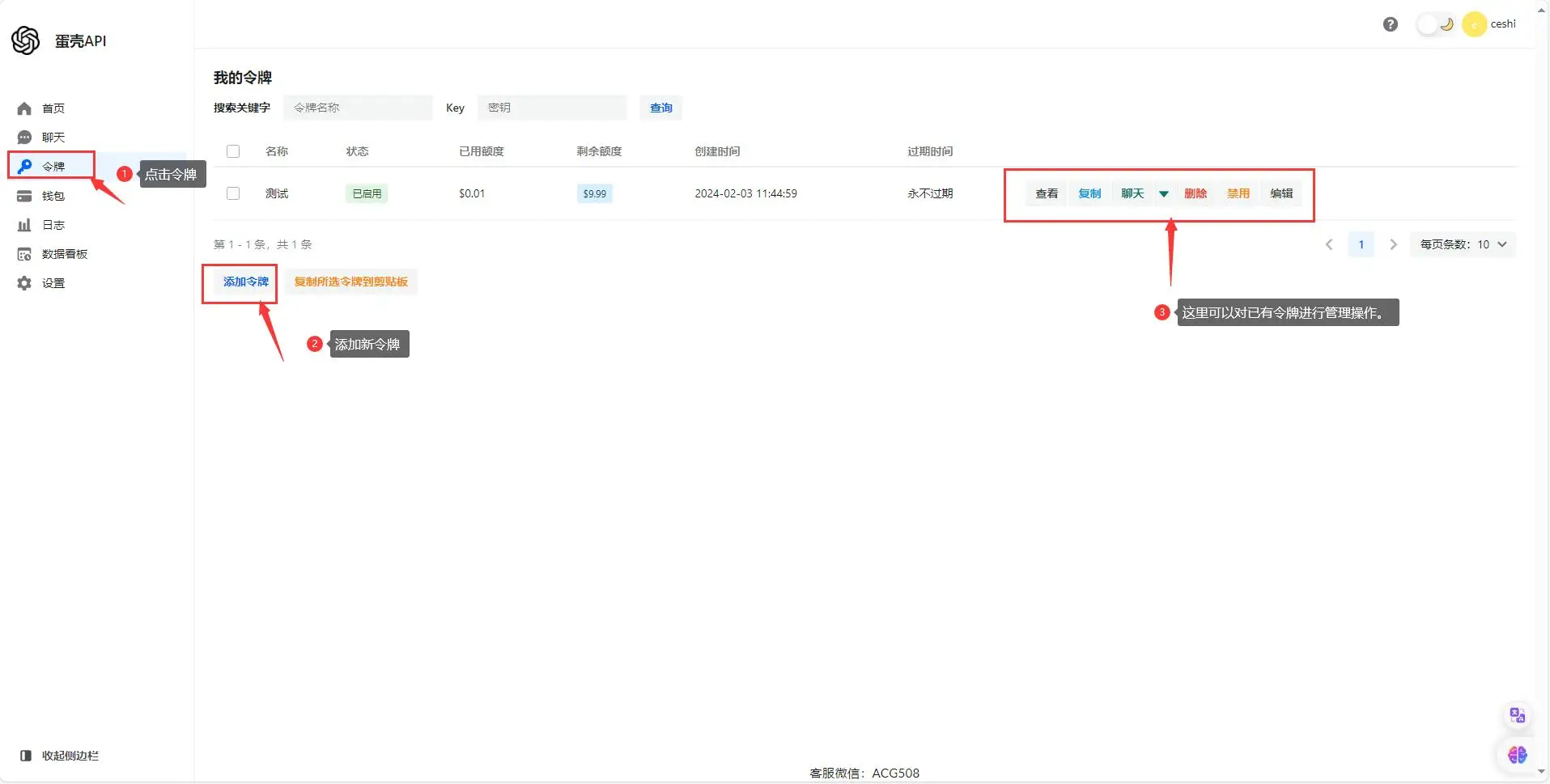
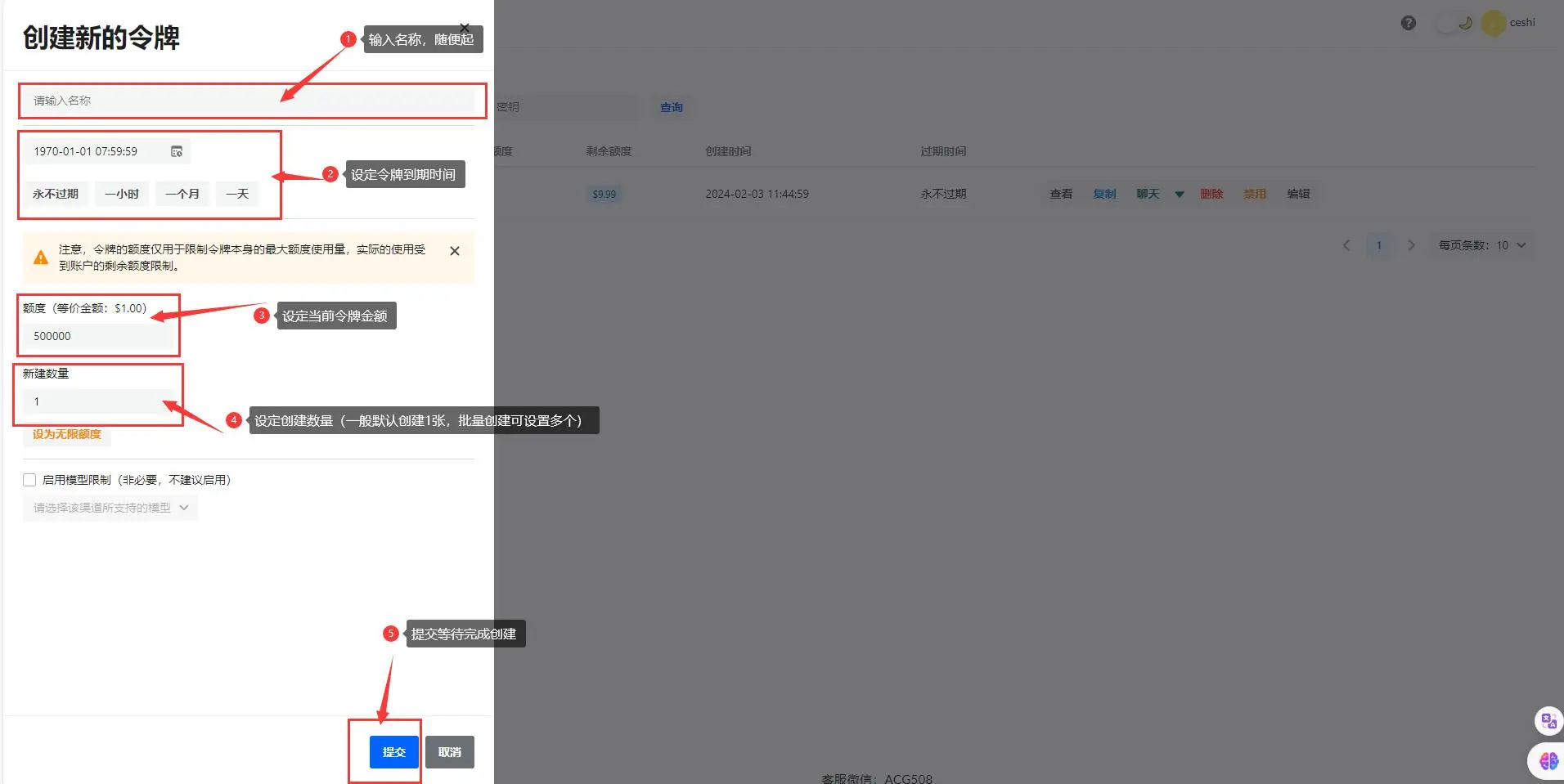
4. Logs and Statistics
In the logs and data dashboard menu of the management backend, you can view the API usage by date (default is the logs for the current day):
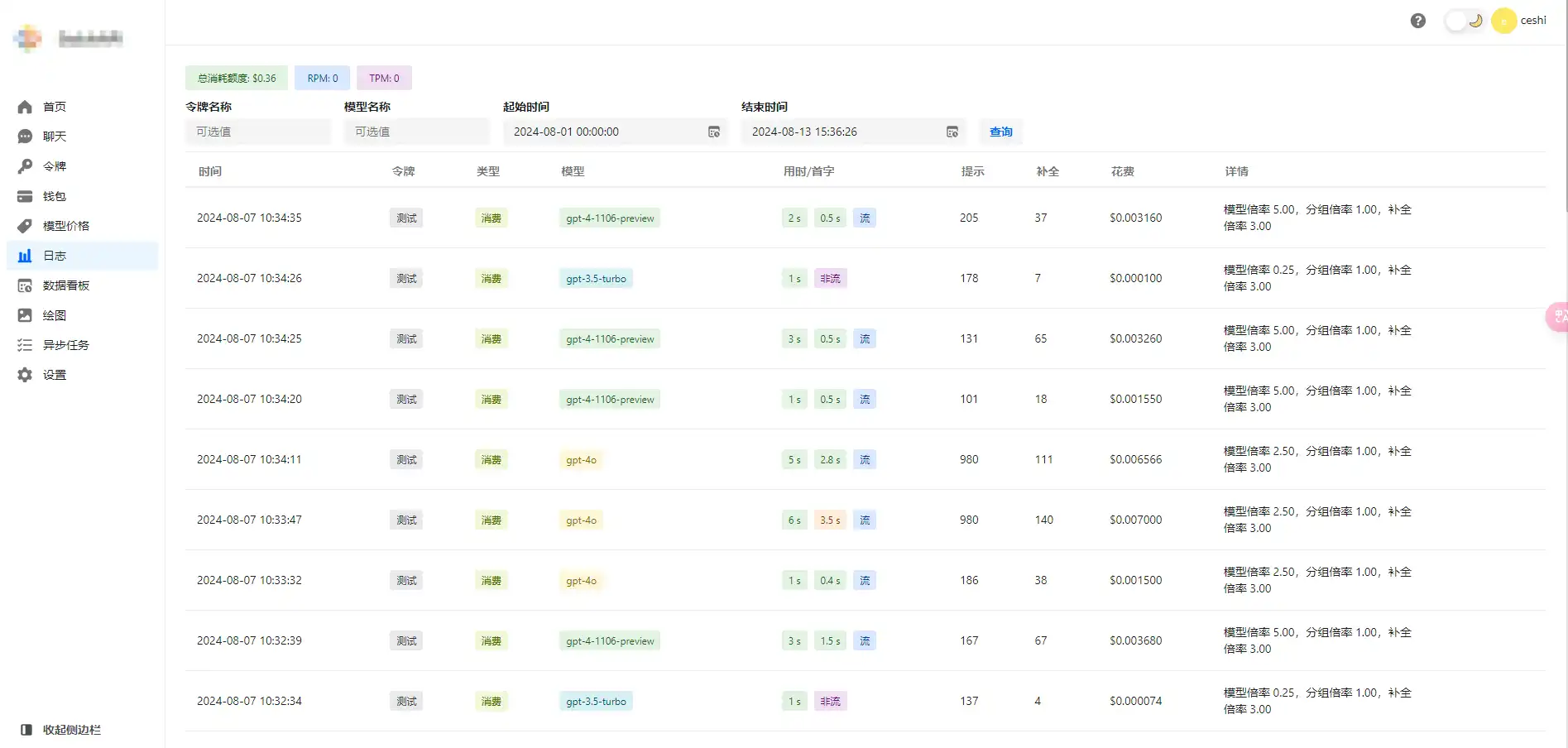
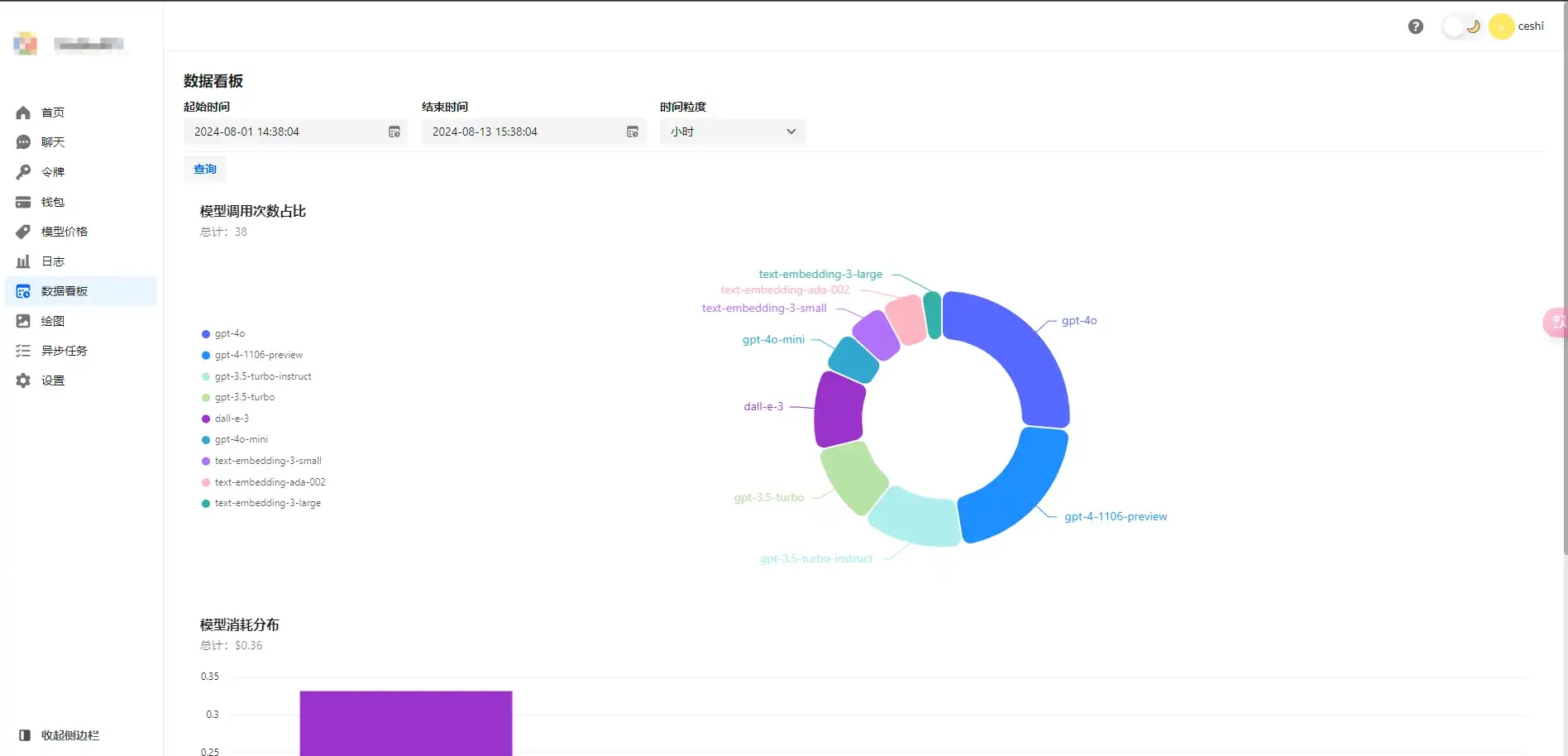
5. Personal Settings
If you need to receive reminders before your balance runs low, you need to have a valid email address in the management backend to receive alerts (if you provided one during registration, there's no need to set it again). The management backend also supports changing your password.
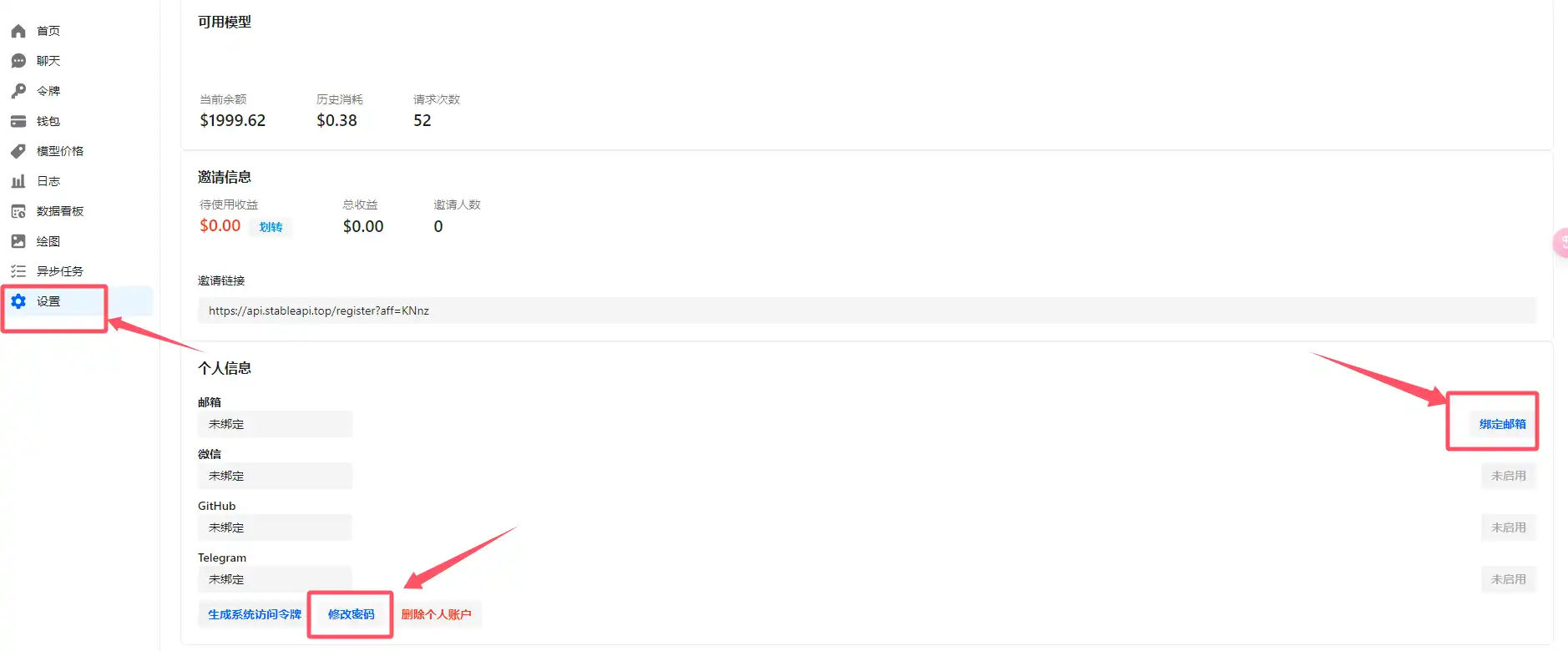
At this point, you have fully learned how to use the Aggregated AI management backend!
